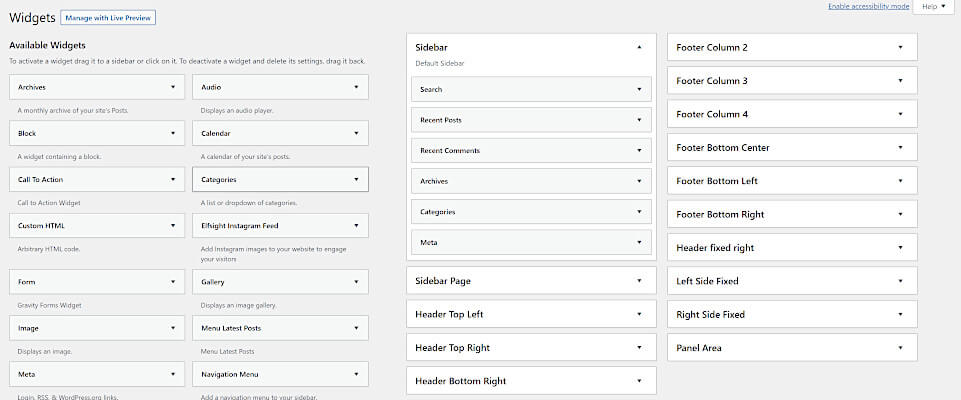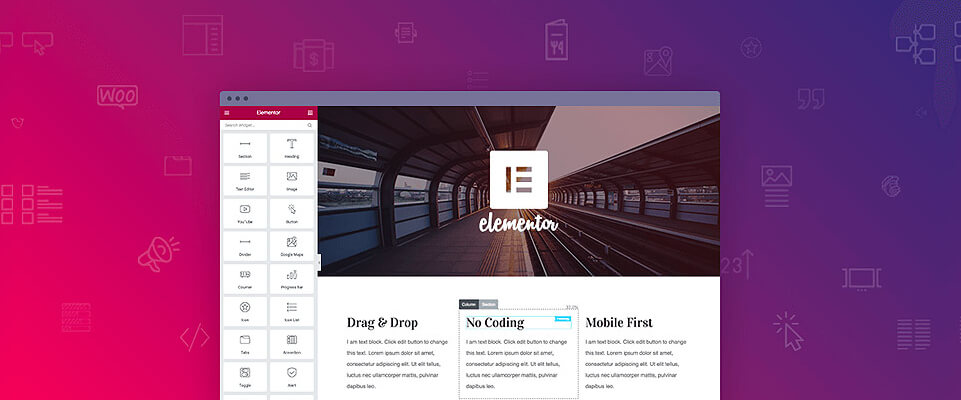I think we can all agree that 2020 has been quite the year. Our team has been working extremely hard helping small businesses get online to generate more traffic and income during this pandemic. We have had to opportunity to work with and meet some amazing individuals and we thank you for your business.
Because our team has been working extremely hard, we will be out of the office on a holiday break from 12/23/2020 – 12/27/2020. Because of this, there will be a delay in replies to all emails and support tickets until 12/28/2020 when our team returns back in the office.
If you have submitted a support ticket or email, we have received your request and will process it as soon as possible. While we process your request, please make sure to check out our extensive list of documentations for our plugins by clicking on the following link: https://wpcodeus.com/documentation/
We hope everyone has a great holiday and we look forward to working with each and everyone of you when we get back in the office, rejuvenated, and ready to make 2021 an amazing year.
Sincerely,
The WP Codeus team